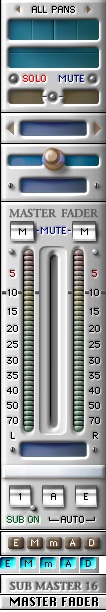Revision [1625]
This is an old revision of ParisOmf made by admin on 2010-02-24 15:06:22.
PARIS and OMF
Wikipedia states that OMF is "Open Media Framework (OMF) or Open Media Framework Interchange (OMFI)... a platform-independent file format intended for transfer of digital media between different software applications."
The "plain English" version of this is that you can use OMF to export a single file that contains exactly what you see in your Editor Windows, as well as the files from which those segments are derived. This is far superior to "rendering" tracks out - besides being much quicker, using OMF means you don't have to "commit" to your edits.
Unfortunately the question for the last decade has been "what can it be exported to?" - and since 2001 the answer has been "pretty much nothing"; the OMF "standard" was very loosely adhered to and its implementation varied widely, and no application ever learned to read PARIS OMFs properly.
It stayed at that status for nine years until developer Michael Rooney from AATranslator discovered how the data in PARIS OMFs was stored and taught AATranslator to extract the information from PARIS OMFs and convert it into a host of other file formats.
The ABC of OMF - a Pre-flight Checklist.
Exporting OMFs from PARIS is a simple process. There are no options to select or choices to make; you simply choose "Export OMF" from the file menu, and PARIS pops up a progress bar while it creates and exports an OMF. When it's done, it either reports success, or (as is often the case) failure. This checklist will help you export working OMFs.
A) Name things properly
This may seem odd, but PARIS will allow you to name things in such a way that it can no longer deal with them. The "slash" character is forbidden (it's reserved for describing directories) as is the "period" character; there may be more. Here are the most frequent causes of illegal names:
- You have included an illegal character in the name of the Mixer Channel the audio is on. Not in itself an illegal act - but the moment you render audio, it picks up a new (and illegal) name from the track it's on... Step A1 is to check that you haven't named a channel with an illegal characters in the Mixer WIndow (try to use alphanumerical characters only).
- You have named segments on the playing field. Normally PARIS is fine with this. But if you look closely at the name on the edit screen, you'll see a "slash" character in it separating the name of the file from the name of the segment. This illegal character will prevent the OMF from exporting. Because the character is generated by PARIS itself, it's impossible to erase unless you go to the audio bin, right click on the name of the segment (it will turn red) and delete its name. PARIS will drop its insistence on the "slash" separator and your export can proceed. So step A2 is to check for named segments in the audio bin and delete their names with "right-click then backspace".
B) Make sure your audio isn't corrupted
If anything, PARIS' OMF export is even more intolerant of corrupted audio files than the application itself is ("corruption" here refers to the quite common issue of "corruption of the file header" rather than of the audio itself). A corrupted file in your exported OMF can either cause the OMF export to fail outright, or to successfully export a damaged OMF. The symptoms of a damaged PARIS OMF include incompleteness, wrong audio files being associated with a segment, or an OMF that won't open at all. Thus step B is to verify that you have no corrupted audio files in your PPJ. If you discover a corrupted file, the solution is to simply generate a fresh "file header". There is no menu command for this, so you have two choices.
C) Avoid mingling sample rates
One of PARIS' bizarre strengths is the ability to mingle 44.1k and 48k audio in the same session and have them both play back correctly. Unfortunately, very few DAWs can do this, so if you export an OMF with mingled samplerates it will complete correctly and open correctly, but the audio will play back "wrong" in most destination formats. Obviously this is not really a "bug" in PARIS (it's a PARIS *feature*) but since other DAWs won't be able to read the session correctly, step 3 is to make sure all your audio is at the project sample rate (mingling bit depth - ie 16 and 24 bit files - is fine).