Benchmarking Drive Formats for PARIS
(conclusions at bottom)
Windows XP: NTFS vs. FAT32
Date: Tue, 10 Sep 2002 00:16:29 -0400
From: "Chris Thoman" <chris_thoman@hotmail.com>
Hello all,
Since the release of the Paris hardware drivers for Windows 2000/XP, one
question has come up frequently: is NTFS or FAT32 the better choice for
formatting your audio data partitions? In addition, would the choice of
allocation unit (cluster) size have any effect on disk streaming
performance? Finally, what is the best setting for disk I/O block size in
the Paris configuration?
To find the answer to these questions, I decided to do a little benchmarking
on my system. Most standard benchmarking utilities don't accurately reflect
the way a DAW application uses the hard drive, so I went with a lesser known
benchmarking application, DSKBENCH, written by J.M.Catena. This app is
available for download at http://www.sesa.es if you'd like to try out these
tests on your own machine.
DSKBENCH tests hard disk I/O using several different I/O block sizes: 4K,
8K, 16K, 32K, 64K, and 128K. The I/O block size indicates how much data is
read/written from the hard drive with each fetch. This ranges from getting
less more frequently (4K) to getting more less frequently (128K). Most DAW
applications (including Paris) let you configure the I/O block size to use.
To setup the test, I created a single 15GB partition which was reformatted
between each test run with a different file system and allocation unit
(cluster) size. Windows XP allows you to specify the format cluster size
from its Logical Disk Manager service (in the Computer Management
application). For both FAT32 and NTFS, I used the following cluster sizes:
4K, 8K, 16K, 32K, and 64K.
Surprisingly enough, the choice of file system (NTFS vs. FAT32) and cluster
format size (4K - 64K) seemed to have almost no effect on the results of the
test. At each I/O block size, the test results for the different file
system configurations were virtually identical. The biggest factor on disk
performance seemed to be the choice of I/O block size itself. Performance
scaled up linearly the higher the I/O block size setting, although it
appears to plateau at a setting of 64K.
I've attached some charts of my testing data to give you a better picture of
the numbers:
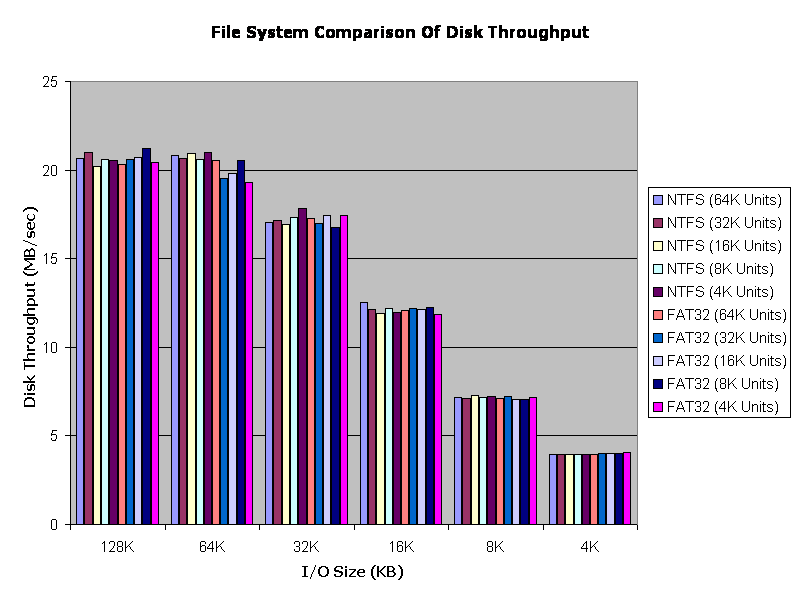
Chart 1 shows the disk throughput (MB/sec) performance of the
file systems at the different I/O block settings.
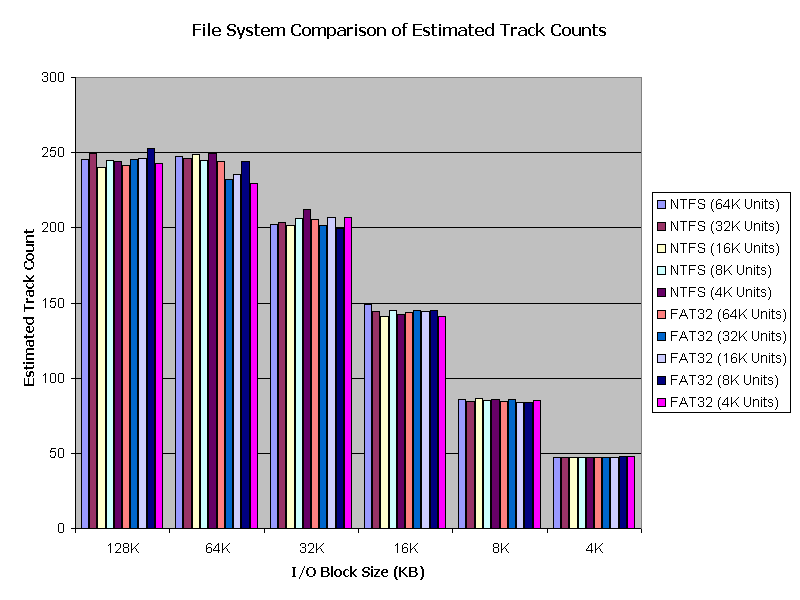
Chart 2-TRACK-COUNT.GIF is reinterpretation of the throughput numbers as an
estimated sustainable track count (assuming 44.1/16 fidelity).
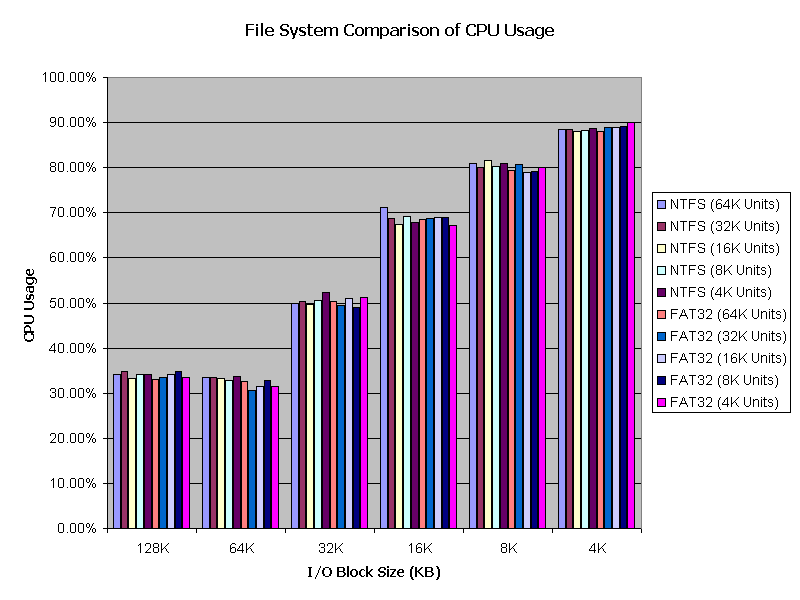
Chart 3 shows the percentage of CPU consumed at maximum
throughput. As expected, the smaller I/O block sizes consume more CPU,
albeit a little bit more dramatically than I would've guessed.
So has this little experiment answered any of my questions? Let's take a
look:
- Of NTFS and FAT32, which offers better performance?
From the results, it appears that the choice of NTFS/FAT32 comes down to a
matter of preference since their performance is basically equivalent. Those
who multi-boot to other operating systems will benefit from the
interoperability of FAT32. Those who prefer the additional features
provided by NTFS including compression and robustness, will probably prefer
NTFS.
- What is the best allocation unit (cluster) size?
The cluster format size appears to have a negligible effect on performance,
so your best bet is to take the system default.
- What is the best disk I/O block size setting?
Both 64K and 128K block sizes offer equivalent performance, so either is
good choice in the Paris configuration. Each power-of-two step down below
64K suffers a linear drop in performance, so these should be avoided if
possible.
That's all for now. I hope you found this helpful (or at least
interesting).
Thanks,
Chris
Testing System:
Windows XP Professional
DSKBENCH v2.2
Abit KA7-100 Motherboard
Highpoint HPT370 UDMA/ATA100 Controller (2.0.1019)
AMD Athlon 850 MHz
512MB RAM
IBM Deskstar 75GXP (OS Drive)
Western Digital "Special Edition" WD80-JB (Audio Test Drive)